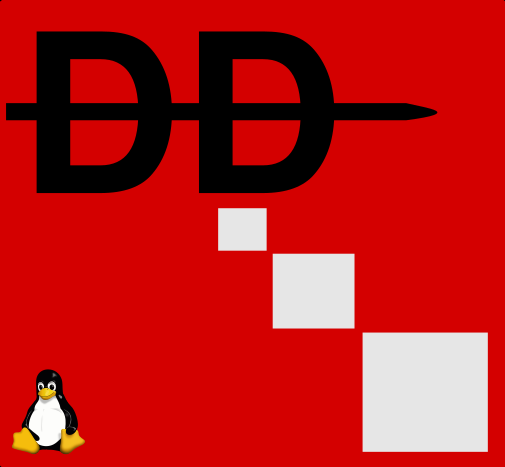Benutzer-Werkzeuge
server_und_serverdienste:hpacucli
Unterschiede
Hier werden die Unterschiede zwischen zwei Versionen der Seite angezeigt.
| Beide Seiten, vorherige ÜberarbeitungVorherige ÜberarbeitungNächste Überarbeitung | Vorherige Überarbeitung | ||
| server_und_serverdienste:hpacucli [2025/03/21 14:26] – [Installation für Debian und Proxmox 8.x] loma | server_und_serverdienste:hpacucli [2025/11/29 22:06] (aktuell) – Externe Bearbeitung 127.0.0.1 | ||
|---|---|---|---|
| Zeile 1: | Zeile 1: | ||
| - | ====== HPACUCLI ====== | + | ====== HPACUCLI/ SSACLI/ STORCLI |
| You would like to show your appreciation for our help 8-o. Gladly. 🙏 We thank you for your donation! | You would like to show your appreciation for our help 8-o. Gladly. 🙏 We thank you for your donation! | ||
| [[https:// | [[https:// | ||
| \\ | \\ | ||
| - | In-house Apt-Repo: | + | Freely available |
| - | GITLAB: [[https:// | + | \\ |
| + | GITLAB: [[https:// | ||
| + | \\ | ||
| \\ | \\ | ||
| Zeile 13: | Zeile 15: | ||
| - | ====== Festplatten und Raidscheck | + | ===== Festplatten und Raidscheck ===== |
| Zeile 29: | Zeile 31: | ||
| - | ====== Installation für Debian und Proxmox 8.x ====== | + | ===== Installation für Debian und Proxmox 8.x ===== |
| Folgende Zeilen in der sources.list hinzufügen: | Folgende Zeilen in der sources.list hinzufügen: | ||
| Zeile 49: | Zeile 51: | ||
| - | ====== Installation für Ubuntu 12.04 ====== | + | ===== Installation für Ubuntu 12.04 ===== |
| Hat man einen GEN8 HP Server, muss die Paketquelle von HP einbinden und kann von dort seine Tools installiern. | Hat man einen GEN8 HP Server, muss die Paketquelle von HP einbinden und kann von dort seine Tools installiern. | ||
| Zeile 64: | Zeile 66: | ||
| * hpacucli: HP Command Line Array Configuration Utility | * hpacucli: HP Command Line Array Configuration Utility | ||
| * ams: Agentless Monitoring Service for HP ProLiant Gen8 Systems | * ams: Agentless Monitoring Service for HP ProLiant Gen8 Systems | ||
| + | |||
| + | |||
| + | ====== STORCLI ====== | ||
| + | Storcli wird ab HPE Server Gen11 verwendet. Die Software wird über die gleiche Paketquelle wie oben installiert: | ||
| + | apt install storcli | ||
| + | |||
| + | ===== Beispiele für die Bedienung ===== | ||
| + | |||
| + | Information about the controller and configuration: | ||
| + | storcli /c0 show all | ||
| + | |||
| + | Information about the existing hard disks and their status (IDs, etc.): | ||
| + | storcli / | ||
| + | |||
| + | Information about the available virtual drives and their status: | ||
| + | storcli /c0/vALL show all | ||
| + | |||
| + | Weitere Infos und Bedienung zur Storecli [[https:// | ||
| + | |||
| + | Beim Thomas Krenn gibt es auch [[https:// | ||
server_und_serverdienste/hpacucli.1742567178.txt.gz · Zuletzt geändert: (Externe Bearbeitung)