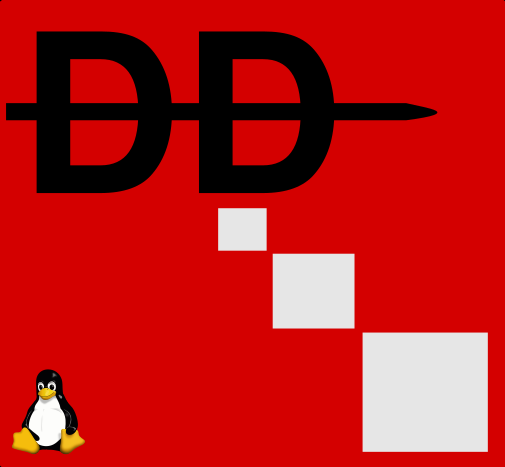Benutzer-Werkzeuge
Dies ist eine alte Version des Dokuments!
Backuppc fuer die Verwendung von LDAP konfigurieren
Verwendetes System: Ubuntu 14.04
Hierfür muss man folgende Dinger erledigen:
- Installation der benötigten Apachemodule
- Ändern der Konfiguration von Backuppc
- Festlegen einer Admingruppe für Backuppc
Für die Installation folgende Pakete auswählen:
apt-get install libapache-authznetldap-perl libapache2-mod-vhost-ldap
Die Module in Apache aktivieren. Diese beiden Befehle sind für Debian ähnliche Systeme wie z.B. Ubuntu gültig. Unter Gentoo muss man die Module manuell in die Config eintragen.
a2enmod ldap a2enmod authnz_ldap
In der Konfigfile von backuppc folgende Änderungen erledigen:
nano /etc/backuppc/config.pl
$Conf{CgiAdminUserGroup} = 'backuppc andere_admingruppe';
$Conf{CgiAdminUsers} = 'backuppc user1 user2';
Jetzt noch das LDAP in der Apacheconfig von Backuppc festlegen.
nano /etc/backuppc/apache.conf
Alias /backuppc /usr/share/backuppc/cgi-bin/
<Directory /usr/share/backuppc/cgi-bin/>
AllowOverride None
Allow from all
# Uncomment the line below to ensure that nobody can sniff importanti
# info from network traffic during editing of the BackupPC config or
# when browsing/restoring backups.
# Requires that you have your webserver set up for SSL (https) access.
#SSLRequireSSL
Options ExecCGI FollowSymlinks
AddHandler cgi-script .cgi
DirectoryIndex index.cgi
# AuthUserFile /etc/backuppc/htpasswd
# AuthType basic
# AuthName "BackupPC admin"
# require valid-user
AuthType Basic
AuthName "Auth Message"
AuthBasicProvider ldap
AuthzLDAPAuthoritative on
AuthLDAPURL "ldap://ldapslave.tux.local ldapmaster.tux.local box.tux.local/dc=tux,dc=local?uid?sub"
AuthLDAPGroupAttribute memberUid
AuthLDAPGroupAttributeIsDN off
Require ldap-group cn=backuppc,ou=usergroups,ou=group,ou=wiki,ou=wifi,ou=hallo,ou=messaging,ou=webhosting,dc=tux,dc=local
</Directory>
Wie man sieht wird er Teil mit der „htpasswd“ einfach auskommentiert. Ganz unten wird dann die Gruppe angegeben wo der Benutzer Mitglied sein muss damit es ihm überhaupt möglich ist auf des Interface von Backuppc zu zugreifen.