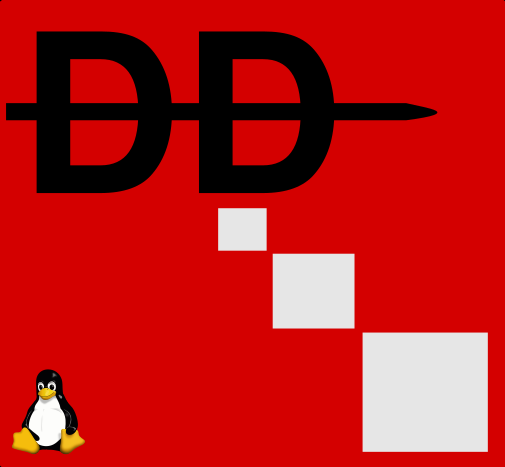Benutzer-Werkzeuge
server_und_serverdienste:tls_zertifikate_und_deren_verwendung_unter_ubuntu_und_gentoo
Inhaltsverzeichnis
TLS Zertifikate und deren Verwendung unter Ubuntu und Gentoo
Du möchtest dich gerne für unsere Hilfe erkenntlich zeigen 

Zum frei verfügbaren Apt-Repository
GITLAB: 
Zuerst besorgt man sich mal ein kostenloses Zertifikat bei Startssl: https://www.startssl.com/
Pfade
Hier kann man die Pfade hinterlegen:
## Gentoo nano /etc/apache2/vhosts.d/00_default_ssl_vhost.conf ## Ubuntu nano /etc/apache2/sites-available/default-ssl
CSR erstellen
openssl req -new -key ssl.key -out cert.csr
Apache Zertifikate hinterlegen
In Apache benötigt man bei Startssl 4 Zertifikate.
StartCom Certification Authority (am längsten gültig ca. 2040)
## Certificate Authority (CA):
# Set the CA certificate verification path where to find CA certificates
# for client authentication or alternatively one huge file containing all
# of them (file must be PEM encoded).
# Note: Inside SSLCACertificatePath you need hash symlinks to point to the
# certificate files. Use the provided Makefile to update the hash symlinks
# after changes.
SSLCACertificateFile /etc/ssl/apache2/ca.pem
Heist auch oft ca_root_startTLS.pem
StartCom Class 1 Primary Intermediate Server CA
## Server Certificate Chain:
# Point SSLCertificateChainFile at a file containing the concatenation of
# PEM encoded CA certificates which form the certificate chain for the
# server certificate. Alternatively the referenced file can be the same as
# SSLCertificateFile when the CA certificates are directly appended to the
# server certificate for convinience.
SSLCertificateChainFile /etc/ssl/apache2/cca.pem
Heist auch oft startTLSCAcert.pem
Private Key entschlüsselt
## Server Private Key:
# If the key is not combined with the certificate, use this directive to
# point at the key file. Keep in mind that if you've both a RSA and a DSA
# private key you can configure both in parallel (to also allow the use of
# DSA ciphers, etc.)
SSLCertificateKeyFile /etc/ssl/apache2/server.key
Zertifikat
## Server Certificate:
# Point SSLCertificateFile at a PEM encoded certificate. If the certificate
# is encrypted, then you will be prompted for a pass phrase. Note that a
# kill -HUP will prompt again. Keep in mind that if you have both an RSA
# and a DSA certificate you can configure both in parallel (to also allow
# the use of DSA ciphers, etc.)
SSLCertificateFile /etc/ssl/apache2/server.crt
Um nach Einrichtung alles zu überprüfen bedient man sich openssl am localhost:
openssl s_client -connect localhost:443 -state -ssl3
Das Ergebnis sollte dann ca. so aussehen:
CONNECTED(00000003)
SSL_connect:before/connect initialization
SSL_connect:SSLv3 write client hello A
SSL3 alert read:fatal:handshake failure
SSL_connect:failed in SSLv3 read server hello A
140679657948816:error:14094410:SSL routines:ssl3_read_bytes:sslv3 alert handshake failure:s3_pkt.c:1472:SSL alert number 40
140679657948816:error:1409E0E5:SSL routines:ssl3_write_bytes:ssl handshake failure:s3_pkt.c:656:
---
no peer certificate available
---
No client certificate CA names sent
---
SSL handshake has read 7 bytes and written 0 bytes
---
New, (NONE), Cipher is (NONE)
Secure Renegotiation IS NOT supported
Compression: NONE
Expansion: NONE
No ALPN negotiated
SSL-Session:
Protocol : SSLv3
Cipher : 0000
Session-ID:
Session-ID-ctx:
Master-Key:
Key-Arg : None
PSK identity: None
PSK identity hint: None
SRP username: None
Start Time: 1453931519
Timeout : 7200 (sec)
Verify return code: 0 (ok)
server_und_serverdienste/tls_zertifikate_und_deren_verwendung_unter_ubuntu_und_gentoo.txt · Zuletzt geändert: von 127.0.0.1